java对称加密有哪些
匿名提问者
2023-09-20 14:26:26
java对称加密有哪些
推荐答案
在Java中,对称加密算法有许多选择,其中最常用的包括DES、AES和DESede。下面我会详细介绍每个算法的操作方法。
1.DES(Data Encryption Standard):DES是一种基于56位密钥长度的对称加密算法。下面是使用Java进行DES加密和解密的示例代码:
import javax.crypto.Cipher;
import javax.crypto.SecretKey;
import javax.crypto.SecretKeyFactory;
import javax.crypto.spec.DESKeySpec;
import java.nio.charset.StandardCharsets;
import java.security.Key;
import java.util.Base64;
public class DESEncryptionExample {
public static void main(String[] args) throws Exception {
// 生成DES密钥
String keyString = "your_key";
byte[] keyData = keyString.getBytes(StandardCharsets.UTF_8);
DESKeySpec desKeySpec = new DESKeySpec(keyData);
SecretKeyFactory keyFactory = SecretKeyFactory.getInstance("DES");
SecretKey desKey = keyFactory.generateSecret(desKeySpec);
// 创建DES加密对象
Cipher cipher = Cipher.getInstance("DES/ECB/PKCS5Padding");
// 初始化加密模式
cipher.init(Cipher.ENCRYPT_MODE, desKey);
// 加密数据
String plaintext = "Hello, World!";
byte[] encryptedData = cipher.doFinal(plaintext.getBytes(StandardCharsets.UTF_8));
// 对加密数据进行Base64编码
String encryptedText = Base64.getEncoder().encodeToString(encryptedData);
System.out.println("Encrypted Text: " + encryptedText);
// 初始化解密模式
cipher.init(Cipher.DECRYPT_MODE, desKey);
// 解密数据
byte[] decryptedData = cipher.doFinal(Base64.getDecoder().decode(encryptedText));
// 输出解密结果
String decryptedText = new String(decryptedData, StandardCharsets.UTF_8);
System.out.println("Decrypted Text: " + decryptedText);
}
}
2.AES(Advanced Encryption Standard):AES是一种高级加密标准,支持128位、192位和256位密钥长度。下面是使用Java进行AES加密和解密的示例代码:
import javax.crypto.Cipher;
import javax.crypto.SecretKey;
import javax.crypto.SecretKeyFactory;
import javax.crypto.spec.SecretKeySpec;
import java.nio.charset.StandardCharsets;
import java.security.Key;
import java.util.Base64;
public class AESEncryptionExample {
public static void main(String[] args) throws Exception {
// 生成AES密钥
String keyString = "your_key";
byte[] keyData = keyString.getBytes(StandardCharsets.UTF_8);
SecretKeySpec aesKeySpec = new SecretKeySpec(keyData, "AES");
// 创建AES加密对象
Cipher cipher = Cipher.getInstance("AES/ECB/PKCS5Padding");
// 初始化加密模式
cipher.init(Cipher.ENCRYPT_MODE, aesKeySpec);
// 加密数据
String plaintext = "Hello, World!";
byte[] encryptedData = cipher.doFinal(plaintext.getBytes(StandardCharsets.UTF_8));
// 对加密数据进行Base64编码
String encryptedText = Base64.getEncoder().encodeToString(encryptedData);
System.out.println("Encrypted Text: " + encryptedText);
// 初始化解密模式
cipher.init(Cipher.DECRYPT_MODE, aesKeySpec);
// 解密数据
byte[] decryptedData = cipher.doFinal(Base64.getDecoder().decode(encryptedText));
// 输出解密结果
String decryptedText = new String(decryptedData, StandardCharsets.UTF_8);
System.out.println("Decrypted Text: " + decryptedText);
}
}
3.DESede(Triple DES):DESede是对称加密算法的一种,使用3个不同的密钥对数据进行加密。下面是使用Java进行DESede加密和解密的示例代码:
import javax.crypto.Cipher;
import javax.crypto.SecretKey;
import javax.crypto.SecretKeyFactory;
import javax.crypto.spec.DESedeKeySpec;
import java.nio.charset.StandardCharsets;
import java.security.Key;
import java.util.Base64;
public class DESedeEncryptionExample {
public static void main(String[] args) throws Exception {
// 生成DESede密钥
String keyString = "your_key";
byte[] keyData = keyString.getBytes(StandardCharsets.UTF_8);
DESedeKeySpec desedeKeySpec = new DESedeKeySpec(keyData);
SecretKeyFactory keyFactory = SecretKeyFactory.getInstance("DESede");
SecretKey desedeKey = keyFactory.generateSecret(desedeKeySpec);
// 创建DESede加密对象
Cipher cipher = Cipher.getInstance("DESede/ECB/PKCS5Padding");
// 初始化加密模式
cipher.init(Cipher.ENCRYPT_MODE, desedeKey);
// 加密数据
String plaintext = "Hello, World!";
byte[] encryptedData = cipher.doFinal(plaintext.getBytes(StandardCharsets.UTF_8));
// 对加密数据进行Base64编码
String encryptedText = Base64.getEncoder().encodeToString(encryptedData);
System.out.println("Encrypted Text: " + encryptedText);
// 初始化解密模式
cipher.init(Cipher.DECRYPT_MODE, desedeKey);
// 解密数据
byte[] decryptedData = cipher.doFinal(Base64.getDecoder().decode(encryptedText));
// 输出解密结果
String decryptedText = new String(decryptedData, StandardCharsets.UTF_8);
System.out.println("Decrypted Text: " + decryptedText);
}
}
以上是使用Java进行对称加密的示例代码。为了确保数据的安全性,请谨慎保管密钥,并采用适当的密钥管理策略。
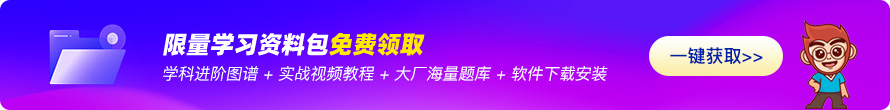












 京公网安备 11010802030320号
京公网安备 11010802030320号