jQuery获取元素高度的方法及应用
jQuery获取元素高度的方法及应用
推荐答案
同学,你好!在前端开发中,经常需要获取元素的高度信息来进行布局调整、动画效果控制等操作。本文将介绍几种常用的方法来使用jQuery获取元素高度。
1. 使用`height()`方法:
- `height()`方法用于获取匹配元素的当前计算高度,不包括边框、内边距和外边距。
- 示例代码如下:
javascript
var elementHeight = $('.element').height();
console.log(elementHeight); // 输出元素的高度2. 使用`outerHeight()`方法:
- `outerHeight()`方法用于获取匹配元素的当前计算高度,包括边框和内边距,但不包括外边距。
- 示例代码如下:
javascript
var elementHeight = $('.element').outerHeight();
console.log(elementHeight); // 输出元素的高度3. 使用`innerHeight()`方法:
- `innerHeight()`方法用于获取匹配元素的当前计算高度,包括边框和内边距,但不包括外边距。
- 示例代码如下:
javascript
var elementHeight = $('.element').innerHeight();
console.log(elementHeight); // 输出元素的高度
4. 使用`css()`方法:
- 使用`css()`方法可以获取元素的CSS属性值,包括高度属性。
- 示例代码如下:
javascript
var elementHeight = $('.element').css('height');
console.log(elementHeight); // 输出元素的高度
元素高度的应用:
- 动态调整元素布局和样式。
- 实现响应式设计,根据元素高度来适配不同屏幕尺寸。
- 控制元素的显示和隐藏。
- 实现滚动条的定位和滚动效果。
- 实现自定义的动画效果等。
根据具体需求,选择合适的方法来获取元素的高度信息,并结合其他jQuery操作和技术,可以实现丰富的前端交互效果和用户体验。
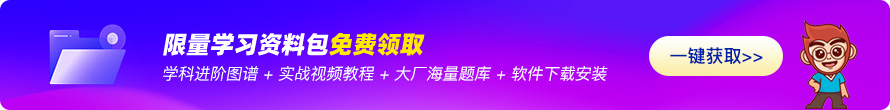
热议问题



















 京公网安备 11010802030320号
京公网安备 11010802030320号