如何使用Terraform打造可伸缩的云基础设施?
如何使用Terraform打造可伸缩的云基础设施?

Terraform是一种基础设施即代码(Infrastructure as Code)工具,可以用来管理云基础设施。它支持众多的云服务提供商,包括Amazon Web Services(AWS)、Microsoft Azure、Google Cloud Platform(GCP)等。使用Terraform可以自动化创建、更新和销毁基础设施,使得基础设施管理更加轻松和高效。
在本文中,我们将会探讨如何使用Terraform打造可伸缩的云基础设施。我们将重点关注以下几个主题:
1.安装Terraform并创建Terraform工作区
2.创建网络基础设施
3.创建扩展性的Web服务器集群
4.设置自动化伸缩
1. 安装Terraform并创建Terraform工作区
首先,我们需要安装Terraform并创建一个Terraform工作区。Terraform可以在Windows、macOS和Linux等操作系统上运行。安装Terraform非常简单,只需要前往Terraform官网下载适用于您的操作系统的安装程序即可。
安装完成后,我们需要创建一个Terraform工作区。工作区是Terraform用来管理基础设施的地方。可以将工作区看成是一个项目,包含了一个或多个Terraform模块或配置。
在终端中输入以下命令来创建一个名为“my-terraform-workspace”的Terraform工作区:
$ terraform workspace new my-terraform-workspace2. 创建网络基础设施
在接下来的步骤中,我们将使用Terraform创建AWS云基础设施。首先,我们需要在AWS中创建网络基础设施。我们将使用以下内容作为我们的网络基础设施:
•VPC(Virtual Private Cloud):用于隔离网络资源并提供网络连接
•公有子网:用于接受公开流量
•私有子网:用于接受内部流量
•Internet网关(IGW):提供从VPC到Internet的出口连接
•NAT网关:允许私有子网上的实例访问Internet
•Route表:定义流量如何在VPC和子网之间流动
我们将创建以下资源:
•1个VPC
•2个公有子网,分别位于不同的可用区(AZ)中
•2个私有子网,分别位于不同的AZ中
•1个Internet网关
•1个NAT网关
•2个路由表
以下是创建网络基础设施的Terraform配置文件(main.tf):
# Configure the providerprovider "aws" { region = "us-west-2"}# Create a VPCresource "aws_vpc" "example_vpc" { cidr_block = "10.0.0.0/16"}# Create two public subnets in different AZsresource "aws_subnet" "example_public_subnet_1" { vpc_id = aws_vpc.example_vpc.id cidr_block = "10.0.1.0/24" availability_zone = "us-west-2a"}resource "aws_subnet" "example_public_subnet_2" { vpc_id = aws_vpc.example_vpc.id cidr_block = "10.0.2.0/24" availability_zone = "us-west-2b"}# Create two private subnets in different AZsresource "aws_subnet" "example_private_subnet_1" { vpc_id = aws_vpc.example_vpc.id cidr_block = "10.0.3.0/24" availability_zone = "us-west-2a"}resource "aws_subnet" "example_private_subnet_2" { vpc_id = aws_vpc.example_vpc.id cidr_block = "10.0.4.0/24" availability_zone = "us-west-2b"}# Create an internet gatewayresource "aws_internet_gateway" "example_igw" { vpc_id = aws_vpc.example_vpc.id}# Create a NAT gatewayresource "aws_nat_gateway" "example_nat_gateway" { allocation_id = aws_eip.example_eip.id subnet_id = aws_subnet.example_public_subnet_1.id}# Create a route table for public subnetsresource "aws_route_table" "example_public_route_table" { vpc_id = aws_vpc.example_vpc.id}# Associate public subnets with the public route tableresource "aws_route_table_association" "example_public_route_table_association_1" { subnet_id = aws_subnet.example_public_subnet_1.id route_table_id = aws_route_table.example_public_route_table.id}resource "aws_route_table_association" "example_public_route_table_association_2" { subnet_id = aws_subnet.example_public_subnet_2.id route_table_id = aws_route_table.example_public_route_table.id}# Create a route table for private subnetsresource "aws_route_table" "example_private_route_table" { vpc_id = aws_vpc.example_vpc.id}# Associate private subnets with the private route tableresource "aws_route_table_association" "example_private_route_table_association_1" { subnet_id = aws_subnet.example_private_subnet_1.id route_table_id = aws_route_table.example_private_route_table.id}resource "aws_route_table_association" "example_private_route_table_association_2" { subnet_id = aws_subnet.example_private_subnet_2.id route_table_id = aws_route_table.example_private_route_table.id}# Create an Elastic IP for the NAT gatewayresource "aws_eip" "example_eip" { vpc = true}3. 创建扩展性的Web服务器集群
在完成网络基础设施的创建后,我们将开始创建Web服务器集群。我们将使用Auto Scaling组、Elastic Load Balancer和Launch Configuration来创建具有高可伸缩性的Web服务器集群。
我们将创建以下资源:
•Auto Scaling组:用于自动扩大缩小Web服务器数量
•Elastic Load Balancer:用于将流量分配给Web服务器
•Launch Configuration:定义Web服务器的设置
以下是创建Web服务器集群的Terraform配置文件(web_servers.tf):
# Create an Auto Scaling groupresource "aws_autoscaling_group" "example_autoscaling_group" { name_prefix = "example_asg_" vpc_zone_identifier = [ aws_subnet.example_private_subnet_1.id, aws_subnet.example_private_subnet_2.id ] launch_configuration = aws_launch_configuration.example_launch_config.id target_group_arns = [ aws_lb_target_group.example_target_group.id ] desired_capacity = 1 min_size = 1 max_size = 10 health_check_grace_period = 300 health_check_type = "ELB"}# Create an Elastic Load Balancerresource "aws_lb" "example_elb" { name = "example-elb" subnets = [ aws_subnet.example_public_subnet_1.id, aws_subnet.example_public_subnet_2.id ] security_groups = [ aws_security_group.example_security_group.id ]}# Create a security group for the Elastic Load Balancerresource "aws_security_group" "example_security_group" { name_prefix = "example-elb-sg" vpc_id = aws_vpc.example_vpc.id ingress { from_port = 80 to_port = 80 protocol = "tcp" cidr_blocks = ["0.0.0.0/0"] }}# Create a target group for the Auto Scaling groupresource "aws_lb_target_group" "example_target_group" { name_prefix = "example-tg_" port = 80 protocol = "HTTP" vpc_id = aws_vpc.example_vpc.id health_check { unhealthy_threshold = 5 interval = 30 path = "/" port = "80" protocol = "HTTP" timeout = 5 }}# Create a Launch Configurationresource "aws_launch_configuration" "example_launch_config" { name_prefix = "example-lc_" image_id = "ami-0c55b159cbfafe1f0" instance_type = "t2.micro" security_groups = [ aws_security_group.example_launch_configuration_security_group.id ] user_data = file("userdata.sh") associate_public_ip_address = false}# Create a security group for the Launch Configurationresource "aws_security_group" "example_launch_configuration_security_group" { name_prefix = "example-lc-sg" vpc_id = aws_vpc.example_vpc.id ingress { from_port = 22 to_port = 22 protocol = "tcp" cidr_blocks = ["0.0.0.0/0"] } ingress { from_port = 80 to_port = 80 protocol = "tcp" cidr_blocks = ["0.0.0.0/0"] }}4. 设置自动化伸缩
在完成Web服务器集群的创建后,我们将设置自动化伸缩。我们将使用以下策略来设置自动化伸缩:
•启用自动扩缩容
•设置CPU利用率作为扩展触发器
•设置警报以通知管理员
以下是自动化伸缩的Terraform配置文件(autoscaling.tf):
# Create a CloudWatch alarm for CPU utilizationresource "aws_cloudwatch_metric_alarm" "example_cpu_utilization_alarm" { alarm_name = "example-cpu-utilization-alarm" comparison_operator = "GreaterThanThreshold" evaluation_periods = 2 metric_name = "CPUUtilization" namespace = "AWS/EC2" period = "300" statistic = "Average" threshold = "70" alarm_description = "This metric tests the CPU utilization of the EC2 Instance" dimensions = { AutoScalingGroupName = aws_autoscaling_group.example_autoscaling_group.name } alarm_actions = [ aws_autoscaling_policy.example_scale_up_policy.arn ]}# Create an Auto Scaling policy for scaling upresource "aws_autoscaling_policy" "example_scale_up_policy" { name_prefix = "example_scale_up_policy_" policy_type = "SimpleScaling" autoscaling_group_name = aws_autoscaling_group.example_autoscaling_group.name scaling_adjustment = 2 cooldown = 300}# Create an Auto Scaling policy for scaling downresource "aws_autoscaling_policy" "example_scale_down_policy" { name_prefix = "example_scale_down_policy_" policy_type = "SimpleScaling" autoscaling_group_name = aws_autoscaling_group.example_autoscaling_group.name scaling_adjustment = -1 cooldown = 300}通过上述步骤,我们已经成功地创建了基础设施、Web服务器集群,并设置了自动化伸缩。使用Terraform管理基础设施使得整个部署过程更具可重复性和可维护性,也提供了更高的安全性和可靠性。
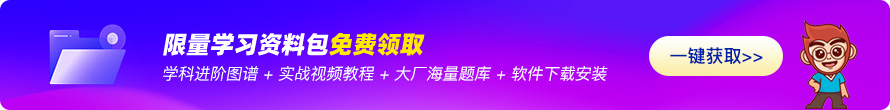
猜你喜欢LIKE
相关推荐HOT
更多>>
深度解析Kubernetes的核心组件及其工作原理
深度解析Kubernetes的核心组件及其工作原理Kubernetes是一款开源的容器编排系统,常用于部署、扩展和管理容器化的应用程序。它的设计理念是将容...详情>>
2023-12-23 20:12:37
利用Linux提高服务器性能配置文件和系统参数优化
随着互联网的迅速发展,服务器性能优化已经成为了企业的重要课题。而在这样一个背景下,利用Linux提高服务器性能的方法也成为了很多企业家和技...详情>>
2023-12-23 09:24:37
如何在Linux上优化Nginx性能实测结果告诉你
如何在Linux上优化Nginx性能:实测结果告诉你Nginx在Web服务器领域有着非常广泛的应用,特别是在高并发、大负载情况下,Nginx表现出了非常卓越...详情>>
2023-12-23 05:48:37
了解AWSLambda,用它来快速搭建你的应用程序
了解AWS Lambda,用它来快速搭建你的应用程序随着云计算的发展,越来越多的应用程序在云上运行。其中,AWS Lambda成为了越来越多开发者的选择。...详情>>
2023-12-23 04:36:37热门推荐
使用Prometheus监控系统性能,轻松排查问题
沸如何使用Git版本控制管理你的Linux服务器配置
热如何在Linux中部署和运行多个Docker容器?
热深度解析Kubernetes的核心组件及其工作原理
新10个必须掌握的Linux命令,让你成为运维大神!
了解常见的Linux系统日志,诊断和排除故障更容易
短视频云计算架构解析如何支撑基于用户兴趣的推荐系统
如何使用Terraform打造可伸缩的云基础设施?
使用Kubernetes管理容器化应用最佳实践分享
云计算时代为什么Kubernetes是未来的趋势?
使用Git进行版本控制管理跟团队一起提高开发效率!
云存储技术S3、Swift和Azure的优缺点分析
利用Linux提高服务器性能配置文件和系统参数优化
Linux新手必知如何使用SSH连接和管理服务器?
技术干货























 京公网安备 11010802030320号
京公网安备 11010802030320号